Create Placement - Slider
Slider placements are a dynamic and high-visibility video format offered by Primis. A slider player appears after a user interacts with the page, sliding in from a predefined direction (typically the bottom right or left) without disrupting the user experience.
Slider placements are designed to boost engagement, increase viewability, and maximize monetization opportunities without compromising the flow of content consumption.
Creating a Slider Placement
- Navigate to the "All Placements" sub-menu item
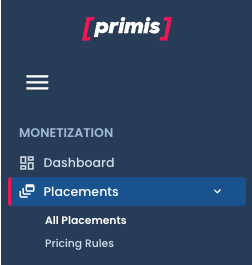
- Click On the "+Create New" Button
- Chose Slider in Placement type
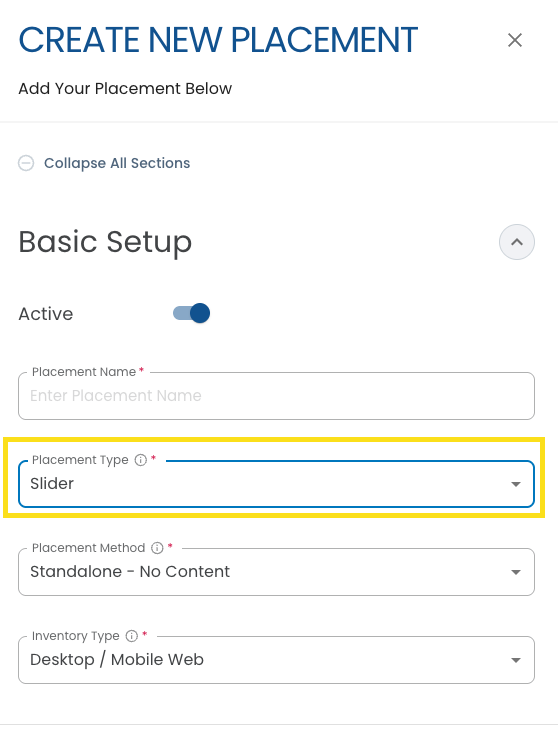
- Fill in the Placement Form
- Click the "Create" Button
- A new Placement Record will appear on the "All Placements" table after creation.
While standard placements are typically static and embedded directly into the content layout, slider placements offer a motion-based, attention-grabbing alternative. Here’s how they differ:
| Category | Standard Placement | Slider Placement |
|---|---|---|
| Display Behavior | Embedded within page layout; static position. | Slides into view after page interaction or scroll. |
| User Engagement | Passive engagement through on-page visibility. | Higher engagement driven by motion and prominence. |
| Customization Options | Flexible dimensions and design templates. | Set entrance direction, size, and floating behavior. |
| Viewability Impact | Dependent on placement above/below fold. | Typically higher due to persistent visibility and motion. |
| Best Use Cases | Editorial content, embedded units, content hubs. | Article pages, scroll-heavy environments, mobile-first experiences. |
Updated 3 months ago